2008
Just forget about making Mods of Enemy Territory QUAKE Wars with Visual Studio 2008!
You will only be confused and disappointed about warnings, errors and DLL-problems...It only will start on machines with .Net Framework 3.5...
2008
Yesterday i upraded a TFS 2005 to 2008 for a customer and something happend that i've never ever excepted before: NO ERRORS!
Absolutly unbelievable! I'm still shocked! B)
2008
Something offtopic: I managed to get the new VDR 1.7.0 compiled and had to update my lircd.conf because the up, down, left and right buttons of my Imon remote didn't work.
Here are the codes that worked for me:
Mouse_N 0x6902F9B7
Mouse_S 0x6882C1B7
Mouse_W 0x6AFA81B7
Mouse_E 0x68c281b7
2008
If you get some connections issues with autodiscover that can be traced down to the msstd-checkbox, you might try this:
1. Set-OutlookAnywhere -ClientAuthenticationMethod:Basic -identity "2k7Server\RPC (Default Web Site)"
2. set-OabVirtualDirectory -identity "2k7Server\RPC (Default Web Site)" -RequireSSL:$true
3. set-OutlookProvider -id WEB -server "SERVER" -CertPrincipalName extern.fqdn
4. set-OutlookProvider -id EXPR -server "SERVER" -CertPrincipalName extern.fqdn
5. set-OutlookProvider -id EXPR -server $null
I saw a few people who did similar cmds, but this sequence did it for me. Other people related this issue to a certification problem.
Update: This isn't 100% correct, in addition you have to look at your certificate for the issued to name and put it at the CertPrincipalName.
Set-OutlookProvider EXPR -Server $null -CertPrincipalName msstd:extern.fqdn
Set-OutlookProvider WEB -Server $null -CertPrincipalName msstd:extern.fqdn
More discussion on this problem:
Only connect to proxy servers that have this principal name in their certificate
Outlook anywhere prompts for password
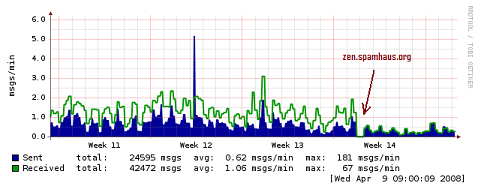
 witter
witter